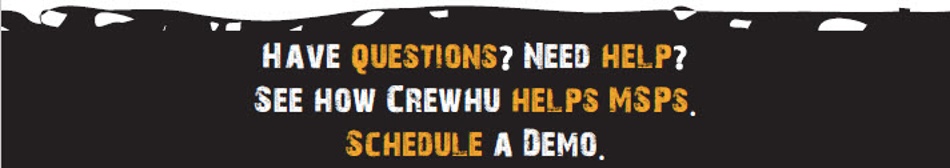How to Gamify Autotask Metrics to Boost Help Desk Performance

With Crewhu’s Autotask help desk integration, you can easily track and gamify the metrics you consider crucial to better performance and customer satisfaction.
Key Takeaways:
- What is gamification?
- Why gamification leads to higher performance
- 3 critical metrics you should be tracking at your help desk
- Setting up contests with Crewhu
Better performances at your help desk usually mean higher levels of customer satisfaction overall. This is why it is always in your best interest to invest in gamifying metrics at the help desk.
Gamification has been shown to lead to higher levels of efficiency and consequently growth for companies like your MSP. And no solution makes it easier to gamify your MSP’s Autotask help desk metrics than Crewhu.
What is gamification?
Gamification involves incorporating gaming techniques into training and e-learning for your workers. It uses gaming and storytelling elements — like problem-solving, narrative, and rewards — to motivate employees and keep them engaged at work and in training.
Gamification is one of the most effective ways to improve employee performance, which is why the gamification market is expected to keep growing at a compound annual growth rate of 25.10% over the next five years.
Why gamification leads to higher performance
Gamification is not simply a gimmick. It works because it evokes real and powerful emotions in participants. The happiness, intrigue, expectation, and excitement of the game are all great motivators for employees to keep pushing to improve performance in the metrics you gamify.
These positive emotions register as positive experiences with your employees, which leads to better engagement, loyalty, and performance.
Simple things like leaderboards, progress bars, loyalty points, and so on can tap into our natural tendency for competition, curiosity, and exploration. This inspires employees to go beyond their normal performance and effort.
Other benefits of gamification include:
- It opens new avenues for employees to communicate and interact with each other
- It helps endow employees with a feeling of achievement while at work
- It makes learning a fun and engaging process
- It makes employees more likely to retain information and knowledge because it increases their focus
- It motivates employees to perform better at work
- It is self-paced and accommodates individual preferences
The numbers show that 95% of employees enjoy their work more when gamification is applied, while 72% say gamification leaves them inspired to work harder at their jobs. In one survey, 78% of respondents admitted that gamification would make a company more desirable to them.
Gamification is changing the way we look at work and training at the office. By gamifying your activities and strategies, particularly at the help desk, you can improve performance and customer satisfaction, even as your employees work and have fun at the same time.
3 critical Autotask help desk metrics you should be tracking and gamifying
So that covers why you should gamify, now the question is how and what to gamify. Which Autotask help desk metrics should you track and gamify to achieve greater customer satisfaction.
- 1. Customer satisfaction score (CSAT)
CSAT is a measure of the satisfaction your clients feel with the services you deliver. By extension, it can also indicate how likely your clients are to recommend your services to someone else.
CSAT can clue you in on what your MSP needs to improve on and what it needs to continue doing. Measuring CSAT enables you to make data-driven decisions based on whether the client is happy, neutral, or unhappy.
The Service Thermometer in Autotask PSA makes it easy to gauge CSAT even before you close the customer’s ticket. The customer simply has to respond with a positive (smile), neutral, or negative (frown).
There is also a widget on the dashboard that highlights open tickets with a negative temperature. This helps you identify and prioritize tickets that are at risk.
Customer surveys are also a great way to sample client satisfaction with the performance of your help desk. Autotask can be programmed to automatically notify you when a bad survey score comes in. You can also build a widget that highlights all closed tickets and their associated survey scores so you can easily follow up tickets with low scores by asking for feedback on how to make the experience better.
- 2. First call resolution
First response resolution is crucial because it shows the ability of your help desk to meet stipulated response and resolution timeframes within your service level agreements. Because the two are interlinked, it is always advisable to measure your first call response rate (FCR) along with the SLA performance of your help desk.
Not only does FCR show the speed at which your help desk is able to help your clients, it is also a good indicator of client satisfaction. The more calls and touchpoints your customer needs to have their problem solved, the more frustrated they are going to be. Keeping a close eye on FCR can significantly boost the efficiency of your help desk and MSP overall.
You can track FCR by building a LiveReport in Autotask PSA that pulls every ticket for the last month and counts the number of time entries. You can filter on the time entries that are less than 2 to calculate the percentage of tickets that were resolved on the first response.
- 3. Ticket escalation
Tracking the percentage of tickets that get escalated before final resolution is a great way to measure efficiency at the help desk. The more efficient your help desk is, the less time and money spent on every incident.
Autotask LiveReport can help you measure the long-term cost per ticket. MSPs can look back at the past year to see how many tickets involved a senior staff member — since they usually take charge of escalated tickets
The issue types that cause the most escalations are also highlighted to show you areas where a lack of technical knowledge exists.
To track escalated tickets, you only need to assign the status to “escalate” and create a workflow that submits a backend hidden User Defined Field (UDF). This UDF will then sort the tickets into the right resource and queue, making it easy to track ticket escalation.
Setting up contests with Crewhu
Autotask automatically imports the desired metrics into your Crewhu account where you can create contests to gamify activities at your help desk.
To create a new contest, all you need to do is go to “Contests” and click the “+Add” button. Choose “Crewhu Metrics” as the contest source, and then select the metric you want to gamify from the drop-down that appears.
Simplify gamification at your help desk
Crewhu is the only customer recognition software built specifically for MSPs. You can easily gamify metrics at the help desk using their Autotask integration to boost employee performance and customer satisfaction. To learn more, book a demo today.