Proactive Customer Service: 5 Steps to Collect Customer Feedback
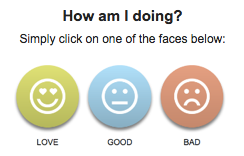
Set up your customer satisfaction rating snippet:
If you are reading this you probably deliver excellent and proactive customer service. You don’t just take care of your customers but you go above and beyond to make sure your customer satisfaction levels are through the roof.
If your company uses Crewhu employee recognition software and your position has access to the customer service rating snippet, you will be able to collect customer service feedback easily and measure your customer satisfaction score over time. This blog explains how to attach the rating snippet to your email signature.
Step 1: Go to your "My Profile" page and click view/copy to clipboard
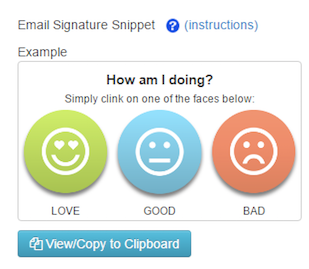
Step 2: Select either the image based snippet of text based snippet
- If your email client or CRM requires source code you can access it by clicking the source code button. Otherwise we recommend using the preview as shown in the image below.
- If you would rather have a text based customer rating snippet simply check the box on the lower left corner to get access to that option. Instead of faces only the text labels will appear.
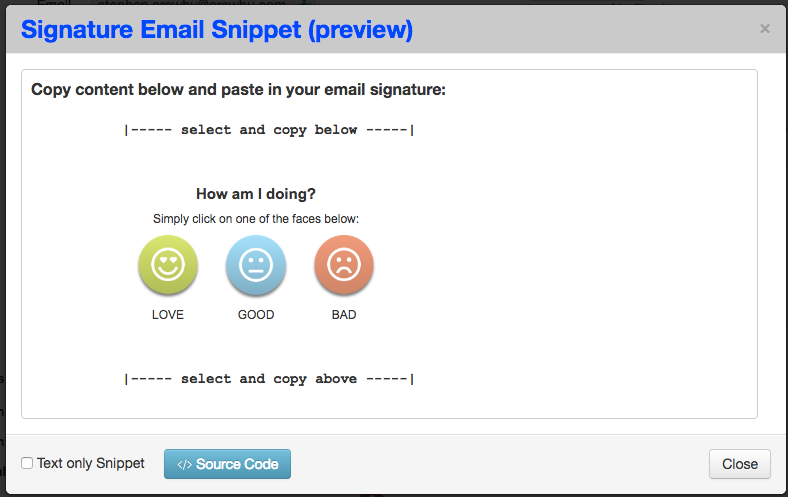
Step 3: Highlight the snippet and then right click copy
- Once you select the desired option in step 2, simply copy the content including the "above" and "below" lines. Remember to delete these lines after you copy them into your signature. (we recommend you copy the "above" and "below" lines to ensure the snippet pastes correctly into your email signature).
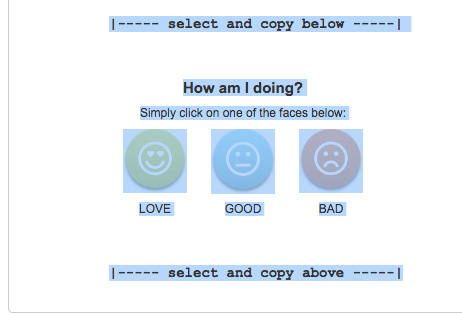
Step 4: Paste into your email signature and click save
- Go to your email client's or CRMs settings page, go to your signature and paste the rating snippet into your email signature (remember to delete the "above" and "below" lines). Below is an example of the Gmail client but is also will work in Outlook and many others.
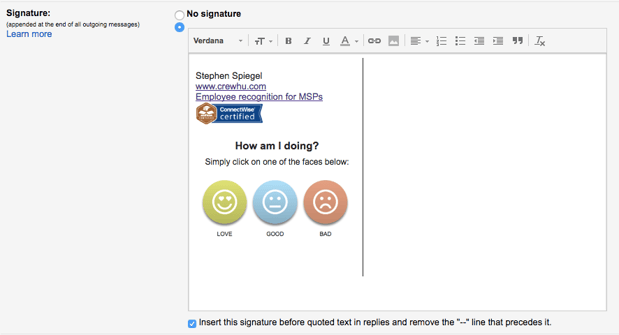
Step 5: Measuring Customer Satisfaction
- Now your customers will have a chance to rate your excellent and proactive customer service and give recognition awards with every email you send out. Go to your "My Dashboard" page to measure your customer satisfaction score over time.
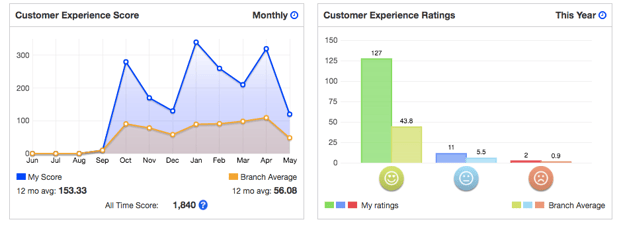
CONCLUSION:
So now you are ready to collect feedback and measure your customer satisfaction score (CSAT) over time. So what is the best way to collect the most feedback?
- Having the ratings on your email signature makes it very easy for you customers to give customer service feedback but it never hurts to ask. For example, if you are a Network Admin for an MSP and you just finished a customer site audit, I would recommend sending a quick email to the customer contact and ask them to click on a rating and give their feedback of your performance.
If you have any questions or issues, please send an email to support@crewhu.com and someone will get back you quickly. Just as it is for you, our CSAT levels are very important to us :)
Topics: Customer Service, Help






